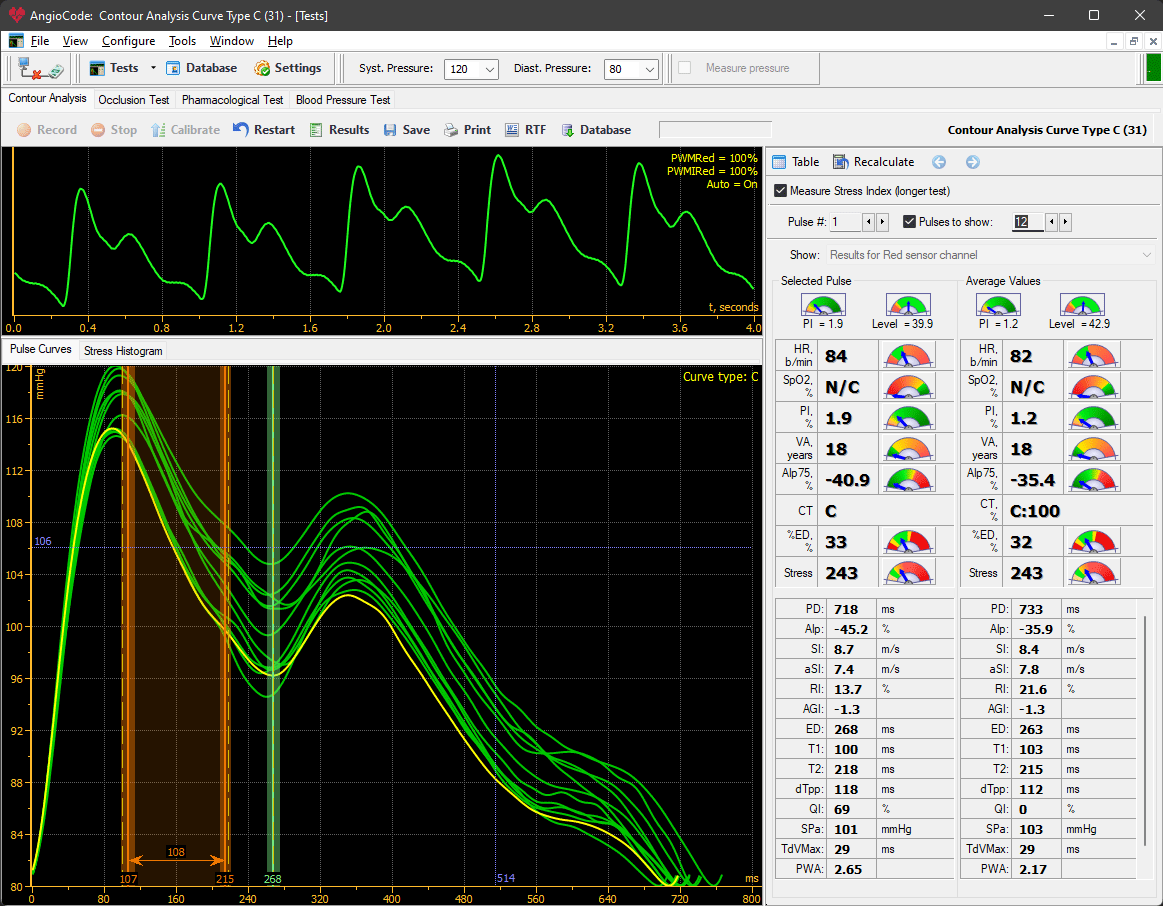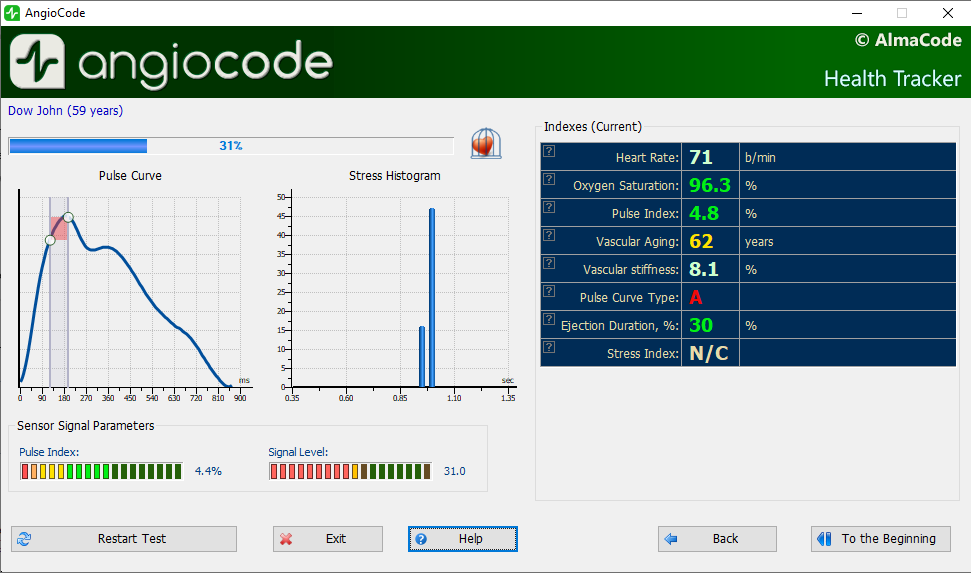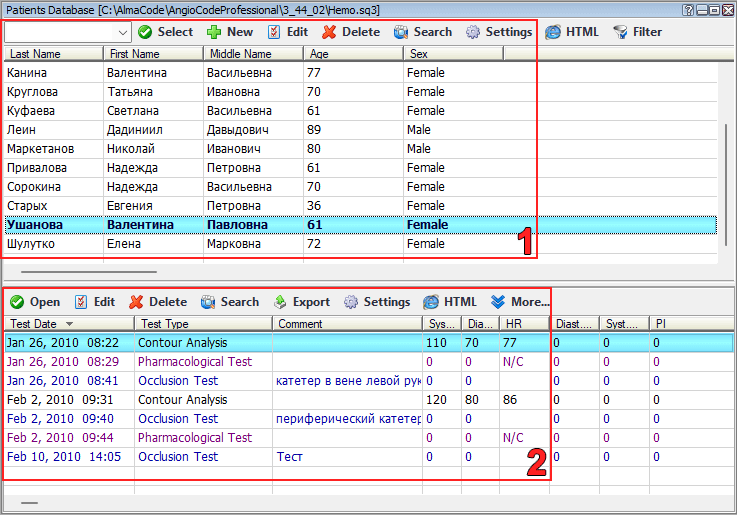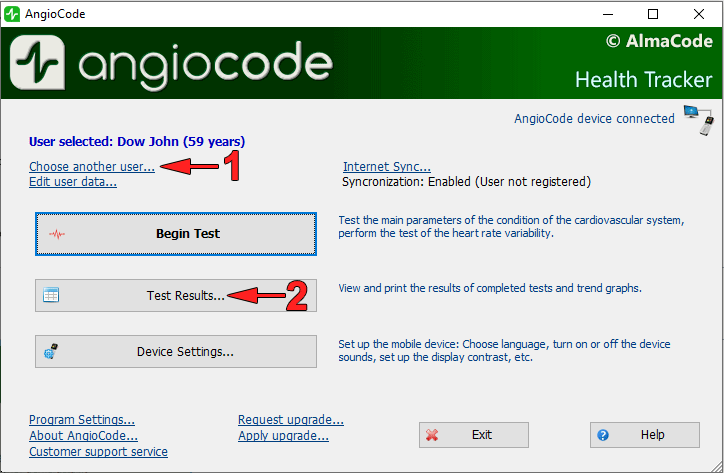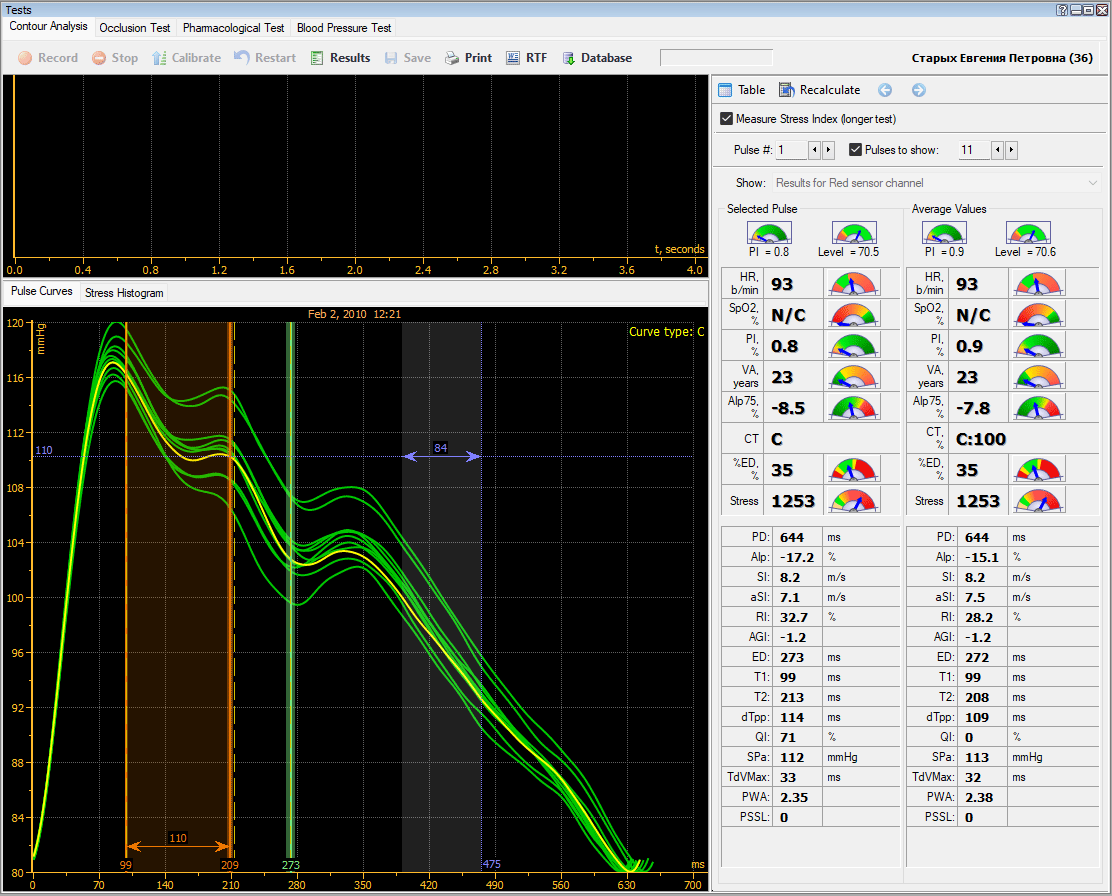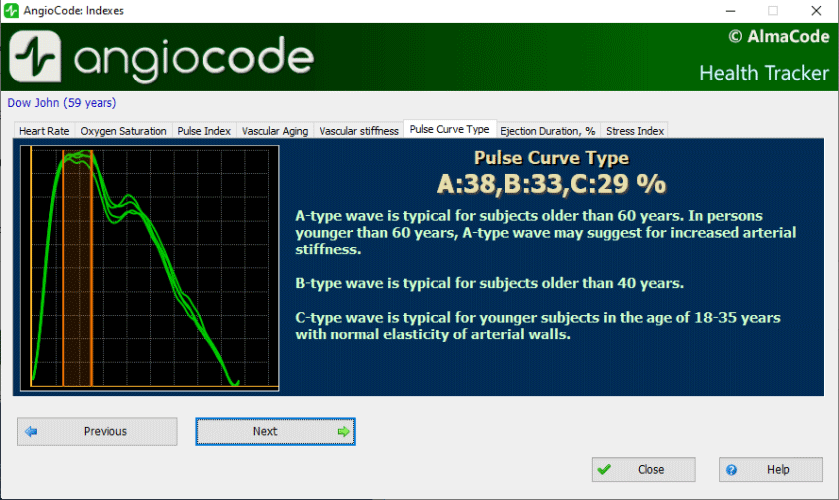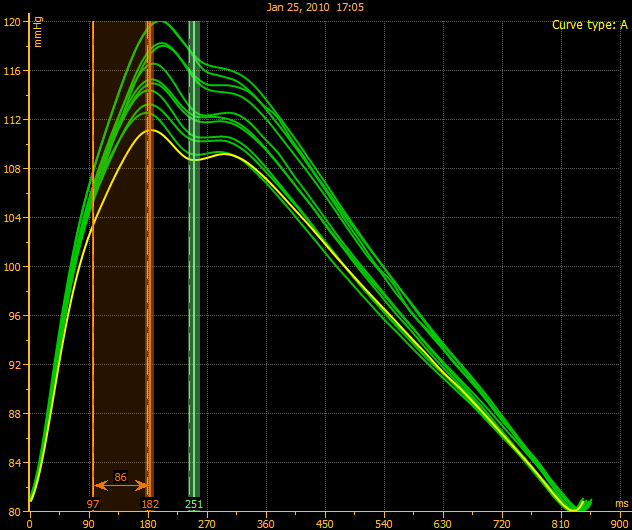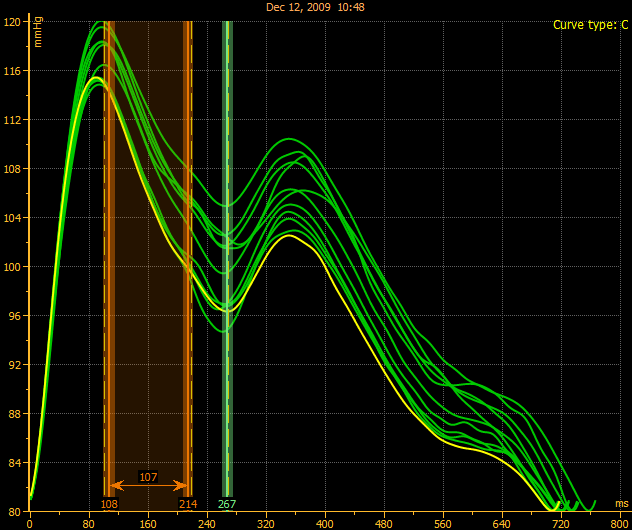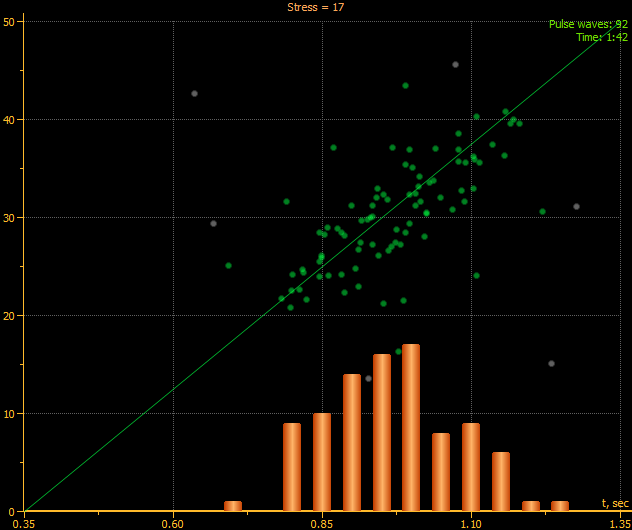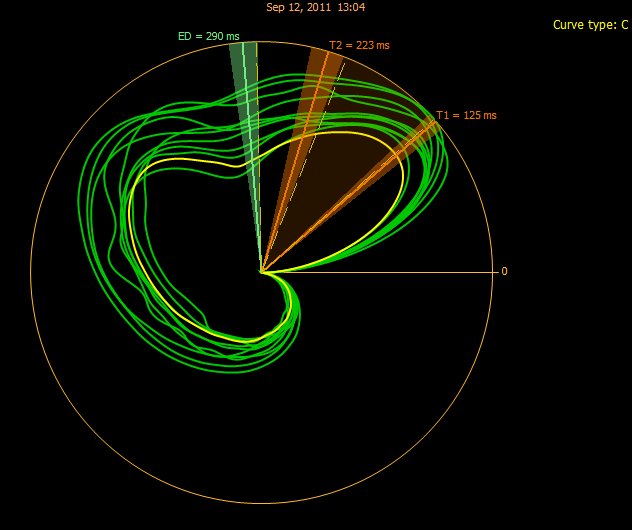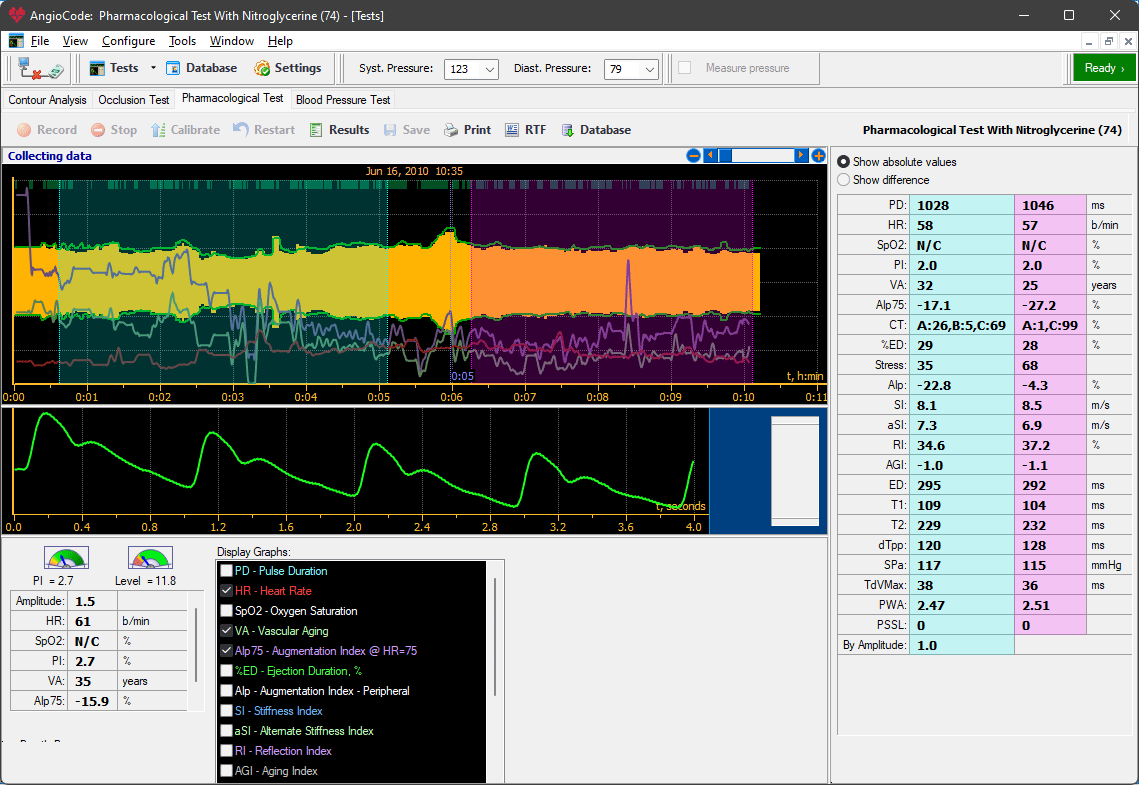Interface Comparison
AngioCode trackers are grouped into two categories, professional and personal. A corresponding PC program was developed for each of them. From the screenshots of the same window you can see that the personal mode appears more succinct, only offering essential details. The professional version, on the other hand, helps measure a wider range of parameters and provides richer testing functions.
Click on a screenshot to expand it
By default, AngioCode-301 are distributed with a firmware that only supports the personal-use interface. If you need to access the professional software, send a request to AlmaCode by clicking the Request Upgrade button in the main menu of AngioCode Personal. As a response, you will get a software key that you need to apply in the device using the Apply Upgrade button.
The upgrade price is ₽50,000. You can learn more about payment methods at +7-499-350-66-17 or info@almacode.ru.
In this text, we describe the main differences between the versions so you can decide whether you need access to the professional version's extended functions.
1. Patient database management
The personal program is great for individual or family use, when only few people will use the device. If you have a patient base, you may want to opt for the extended version.
In the basic versions, you need to switch between different windows to manage users (1) and tests (2). AngioCode Professional displays all users in the upper part of the window (1), and selected user's tests in the lower part (2). It also comes with a few extra tools:
- Selecting columns to display and arranging them
- Advanced search with one or several filters
- Keyword search across the main columns
- Customizable colors, sizes, fonts, and shortcuts
- Managing several separate bases
- Exporting results
Let's delve into the last two features.
The list of patients and their tests is stored in a single file on the local computer drive. You can have create multiple files for different lists and manage them separately. The program allows switching between bases, as well as exporting and importing users and their results. You can also access database files over a network.
Result export is the crucial tool for analysis. Firstly, you can export test results in a variety of formats. This function helps you both carry out testing and analyze result statistics—especially if you kept the health effect diary concurrently with testing. Secondly, sensor data can be exported in a "raw" form (before they are processed by the program) and use them in third-party analytics tools.
2. Test results: display options and composition
After a test is finished, the personal program displays the results for each of the six measured parameters. Based on the patient age, the measured value is shown against the normal values, accompanied by a brief description.
AngioCode Professional plots all pulse curves and time intervals in the one chart. You can select the number of pulse waves displayed and manage each of them separately. Next to the graph, average values are shown beside the parameters of the selected wave. You can export data of all pulse waves if follow-up analysis is required.
The professional version records more parameters than the basic program. Some of them are technical and needed for further calculation of the main parameters. Others reflect other aspects of the body state, but they are meant for professionals rather than for users. Click on any parameter to open the description window.
If you are somewhat experienced in interpreting the results, visual analysis may come in handy. Just a glance at the wave shape, and you know whether the parameters are good. And the scope of parameters you can analyze is not limited to radically different values as wave types (e.g., A or C). The pulse wave shape changes even throughout the day. Slept well? The wave will reflect it. Got a harsh commute? Another chart shows up. Had an anxious workday? Yet another shape will appear. And the stress histogram may also morph! End-of-day fatigue, administration of drugs, a workout, bathing, lying on a couch—everything can be a shaping factor. It's anyway helpful to get reliable and easy-to-view insights into what is harmful and what is healthy.
3. Pharmacological test
This test is only available in the professional version. Taking a few minutes to a few hours, the test helps evaluate the medicine effect or other effects on the body. This tool is particularly valuable in drug selection, to people living a healthy life, patients administering dietary supplements, homeopathic medicines, etc. However, if the expected effect is supposed to manifest itself in a longer time frame (e.g., a week or longer), you should analyze contour trend graphs rather than carry out a pharmacological test.
Set the chart to display any parameter so you can quickly assess its over-time change. After that, take to more accurate evaluation. For that, two zones are indicated in the chart: before and after administering the medicine. These zones are colored blue and purple in the screenshot below. Their size and location are set automatically, but you can customize them whenever you need. The program calculates the average values within these intervals and shows the spread (or two columns with absolute values) to the right of the chart. You can see an example of a nitroglycerine pharmacological test in the screenshot below. Here, two charts are shown to reflect the parameters nitroglycerine affects the most: increase index at pulse rate > 75 and vascular system age. As seen from the table on the right, the parameters changed by 34% and 16% respectively. The difference is substantial, this is why it's safe to state nitroglycerine was genuine.
Pharmacological test
Conclusion
It should also be noted that the professional interface offers more tailoring capabilities. For starters, you can customize the program itself. Screenshots have shown that the interface accommodates a host of functions and allows you to customize it for convenient use. Secondly, there are device and testing settings.
AngioCode Professional screenshots suggest that there are two more test types: occlusion test and blood pressure test. The former requires a double-channel device with two sensors. This is why you cannot carry it out with AngioCode-301 even in the professional version of the program. To carry out a blood pressure test, you need a device with a built-in pressure meter.
If you are interested in the professional program, feel free to download it (here) and give it a try. No device required: the program is supplied with a demo database comprising test examples of all types. Such a trial will help you make a decision.